- הכנס ל Outlook 2010
- לחץ על File -> Info -> Add Sccount.

- בחר ב "Manually configure server settings or additional server types" (קבע באופן ידני את הגדרות השרת או סוגי שרתים נוספים ) ולחץ על "Next".

- בחר ב "Internet E-mail" ולחץ על "Next".

- הכנס את המידע הדרוש :
- Your Name - השם שתרצה שיופיע כשאתה שולח מייל.
- E-mail address - כתובת האימייל.
- Account Type - בחר "IMAP"
- Incoming mail server - זה mail.yourdomain.com כאשר yourdomain.com זה שם הדומיין שלךעבור אותו חשבון מייל.
- Outgoing mail server (SMTP) - זה גם יהיה mail.yourdomain.com כאשר yourdomain.com זה שם הדומיין שלךעבור אותו חשבון מייל.
- User Name - זה כתובת המייל מלאה שלך.
- Password - הסיסמא עבור אותה תיבת מייל.

- לחץ על "Next"
- לחץ על "Finish".